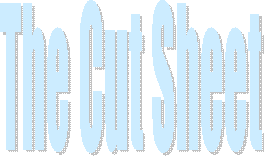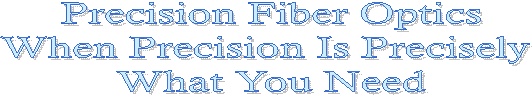|
|
Check Out The Video!
This demo was created for Blanca Telephone 2009, based on a small fiber to the home splicing project. The layout consisted of 1x2 and 1x16 splitters at the hand holes, with drops feeding from those splitter points. The demo shows the Basic Detail Service we offer and how to manipulate some of the features within the Cut Sheet Matrix Database. It will also showcase some new features we have added to the software this year, that we include with our Full and Medium Detailing services.
click here to download above video demonstration.
The Fiber Optic splice count cut sheet or splicing matrix is the equivalent to the blueprint that
is used in the construction project, except this blueprint is color coded for splicing of 2 or more fiber optic cables.
Detailing fiber color and buffer color for each splice count per cable. Based on the the splice count for each cable
which is usually created by the engineer of the job, Precision Fiber Optics cut sheet software program acts like
a creation tool allowing you to tailor each location or project to your liking, based on those engineering splice counts.
Therefore allowing the splicer to know exactly what color fiber/buffer is spliced to what other color fiber/buffer tube, it
also details end locations for each fiber for each location in a project, hand hole or manhole numbering information, you
have the ability to add splitter counts to your main line cut sheet, cross street information, printing and easily sharing
of those copies for reprint, saving projects and individual cut sheets in those projects are possible, as well as, opening
and updating those projects and cut sheets.
The cut sheet program will allow you to quick understand and create a splicing location. Detailing the cables in color allows a splicer to quickly and accurately splice a location. Less guess work will naturally do that. the ability not to have to guess what color fiber is spliced to what other color fiber, but also having the ability to take that cut sheet and use it as a checking tool after a splicer has finished his splicing for that location. This benefit alone gives a tremendous value to owning the cut sheet program or you can just let Precision Fiber Optics create all of you cut sheets for you and receive a profession service that gives you the same benefits without the extra work. Precision Fiber Optic cut sheet software program is a great archival tool for fiber optic projects that have splice counts that have become increasing more complex. The days of fiber counts being spliced color to color or straight forward are slim to little with FTTH projects. And this cut sheet program or splice matrix allows you to store the color of the fiber and the buffer tube for each of the fiber splice points. The Cut Sheet Program has the ability of each location to correspond with the Central Office or PON count telling you exactly what C.O. /PON color fiber is represented any where in the splicing route. This gives troubleshooting value to the cut sheet program, this program allows the splicer to know exactly what cable, buffer tube and fiber color information from the start point through the end of the fiber route, all relating to the Central Office or PON splice count (Main Network Count). Features & Benefits Click Here
On the image to the left you see the main view of the cut sheet software program. Below the title is the cut sheet
options and below those options are the splitter cut sheet options, with the project button on the right. Save all of
your projects as individual databases.
|
|||||
|
|